Aktywne Wpisy

Mieliśmy z #rozowypasek dość stresujące i pracowite dni. Weekend miał być zwieńczeniem tego, chwilą zasłużonego odpoczynku. Z racji z tego że ja całą sobotę miałem już wolną, a różowa miała kilka spraw do załatwienia i wracała późnym wieczorem to zdeklarowałem się że przygotuję coś specjalnego na wieczór. Wpadłem na pomysł że w sumie napiłbym się wódki. Po prostu, bez żadnych udziwnień, kolorowych napojów, muzyki w tle. Po prostu. Więc czekając na różową
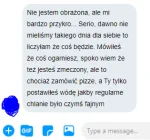

szklarskaporeba +255
Wolam wszystkich plusujacych ten wpis.
Dzsiaj przed lunchem manager spotkal sie z dyrektorem dzialu zeby podjac deczyje co robic.
Long story short: rezultat jest taki, ze mlody dostal to co chcial, czyli wolne w listopadzie oraz HO do konca roku. A w zamian podpisal wypowiedzenie, ktore jest effective od grudnia. Innymi slowy pracuje do konca roku.
Tym samym jest to hard reality check dla wszystkich wykopkow z IT, ktorym sie wydaje
Dzsiaj przed lunchem manager spotkal sie z dyrektorem dzialu zeby podjac deczyje co robic.
Long story short: rezultat jest taki, ze mlody dostal to co chcial, czyli wolne w listopadzie oraz HO do konca roku. A w zamian podpisal wypowiedzenie, ktore jest effective od grudnia. Innymi slowy pracuje do konca roku.
Tym samym jest to hard reality check dla wszystkich wykopkow z IT, ktorym sie wydaje




Here's How To Begin
1.Click the Download button and Save FantasyGirl.exe to a directory that you will remember - for example: C:/TEMP, or just save the file to your desktop. Be sure to pay attention to the location where this file is saved!
2. Open the file by double clicking on it. The software will install and you will be presented with the Ultimate Action connection window.
Note: if you cannot find the file after downloading, clicking "Start" on the Microsoft Tool Bar. Next, click "Programs", and then click "Windows Explorer". Once Windows Explorer has opened, navigate to where you saved the FantasyGirl.exe software and double click on the file.
3. Click the "Dial" button. If you need a special prefix or access code to dial an outside line, enter it in the box provided. If you do NOT need any special prefix or access code to dial an outside, leave the box blank.
4. You're done! Once connected, the Ultimate Action software will automatically launch your web browser with the Ultimate Action website preloaded.
#historiainternetu